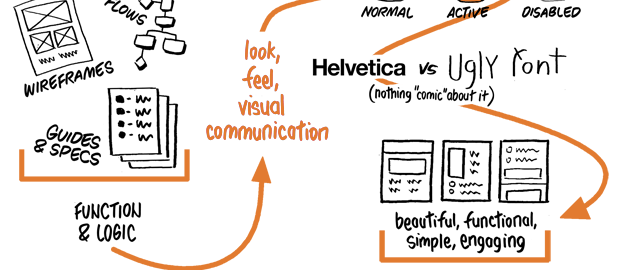Best Practices for Mobile UX Design
When you build a mobile app with a beautiful intuitive user experience (UX) design, more users will utilize your features, which will ultimately lead to more revenue generated by your app. Mobile Apps with a wide variety of UX design are consistently on the rise as technology matures. But what makes a mobile UX design successful? As a designer, we have to remember the average attention span is short, therefore, we must use the small window of opportunity to our advantage at all times. The internet is an ever changing soruce of information, but in UX designs, there remains some constants. Below I will share some quick tips to get you thinking about how to build a successful mobile UX design.
Think Simple. Think Clean
A clean, clear design will go much further than a cluttered designed filled with forms the user must fill out at each visit. Minimalism is at the forefront of mobile UX designs.  They reign superior to cluttered or over-the-top Clip Art. The less forms the user has to fill out the better. Think about it: Every time a form comes up the user must enter data. Too many forms and the user will get sick of entering data, making them leave the design.
They reign superior to cluttered or over-the-top Clip Art. The less forms the user has to fill out the better. Think about it: Every time a form comes up the user must enter data. Too many forms and the user will get sick of entering data, making them leave the design.
Target Audience
A sporting goods store design will be different from a movie review design. Some users are looking to fill time and others are looking for answers. What you need to do is identify your mobile audience and figure out who you will be catering to. If your mobile UX design audience is looking to fill time, find ways to engage the users and keep them on your design. Don’t have information on your design that takes them away. However, if your audience is simply looking for an answer, find out the quickest way they will be able to find said answer. Don’t lead them astray and over complicate things.
Help Users Complete Tasks
No matter who your audience is, they came to your mobile UX design to complete a task. Focus on what you want your users to achieve with your design and make sure each visitor has a clear understanding of how to achieve their goal. Patience is short with mobile design users and you only have a limited amount of time to reach their goals. Following my points on a clean mobile UX design, if you waste space or waste the user’s time, they won’t come back. Providing answers in a short amount of time with minimal hassle is the goal of each experience.
Content Driven Design
Mix up your content and give the users control. Have a variety of images, text, and media, while giving users the option to play videos or any sound that may be on your design. No one wants to open up a mobile UX design, especially if in a place of solitude, and be surprised with a song you never wanted to hear. Give your users exactly what they are looking for without any filler. Short attention spans means short text. To reinforce the topic, help your users complete their task, don’t beat around the bush. Scale all of your mobile UX designs to fit every mobile device to ensure clarity across all platforms.
Touch Design for the Everyday User
Ever struggle touching an icon because it isn’t big enough? Did you get frustrated and leave the page? Avoid making the mistake of making your icon too small and users being unable to access the next page. Even worse, don’t clutter the buttons next to one another so users consistently click the wrong buttons.  However, not every user has the same interface and ability for touch designs. Mobile UX designs with “previous” and “next” buttons will support all of the interactions on any mobile device. Versatility will provide a wide range of users, allowing for expansion and growth for your design.
However, not every user has the same interface and ability for touch designs. Mobile UX designs with “previous” and “next” buttons will support all of the interactions on any mobile device. Versatility will provide a wide range of users, allowing for expansion and growth for your design.
Mobile UX Design Security Features
Forms are annoying, yes, but not when it comes to the security of your users. If your mobile UX design requires a form or submission of personal information, provide enough information to show your user that you are doing everything you can to protect their information. In the modern world, our phone’s are everything to us. Don’t do something that would put your users information in jeopardy or else more complications can arise. Google’s security blog provides numerous ways to improve the security of your mobile UX design.
No Need to Reinvent the Wheel
Follow basic web design such as having a way for users to return to a previous page or links to the main website. Let the user know that if they can swipe the screen to move onto the next page. If the mobile UX design has infinite scrolling, include a section at the bottom of the page that tells the user to “scroll down for more.” Make each design flow like a normal webpage.
Follow Your Past Success
Each experience and design is different. What works for one person may not work for someone else. If you have a model that works for you and your customers, continue to use it. Customers will feel comfortable if each mobile UX design fits the same model as your other designs. This isn’t applicable for every business, so assess your situation and proceed in the way you feel fits your business.